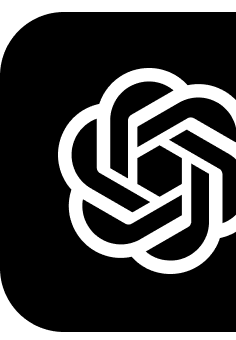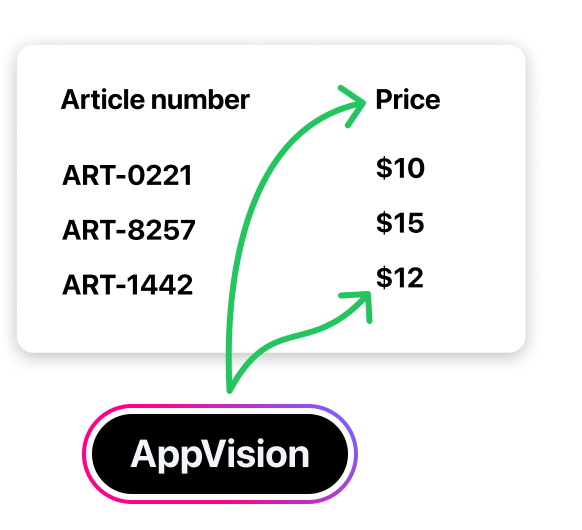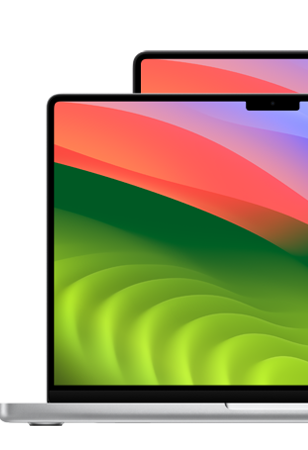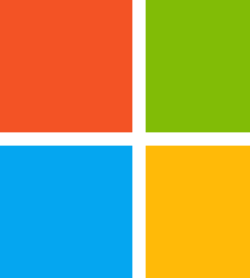The AI assistant for Mac
Blue gives you the power of ChatGPT right in your documents and apps
Get Started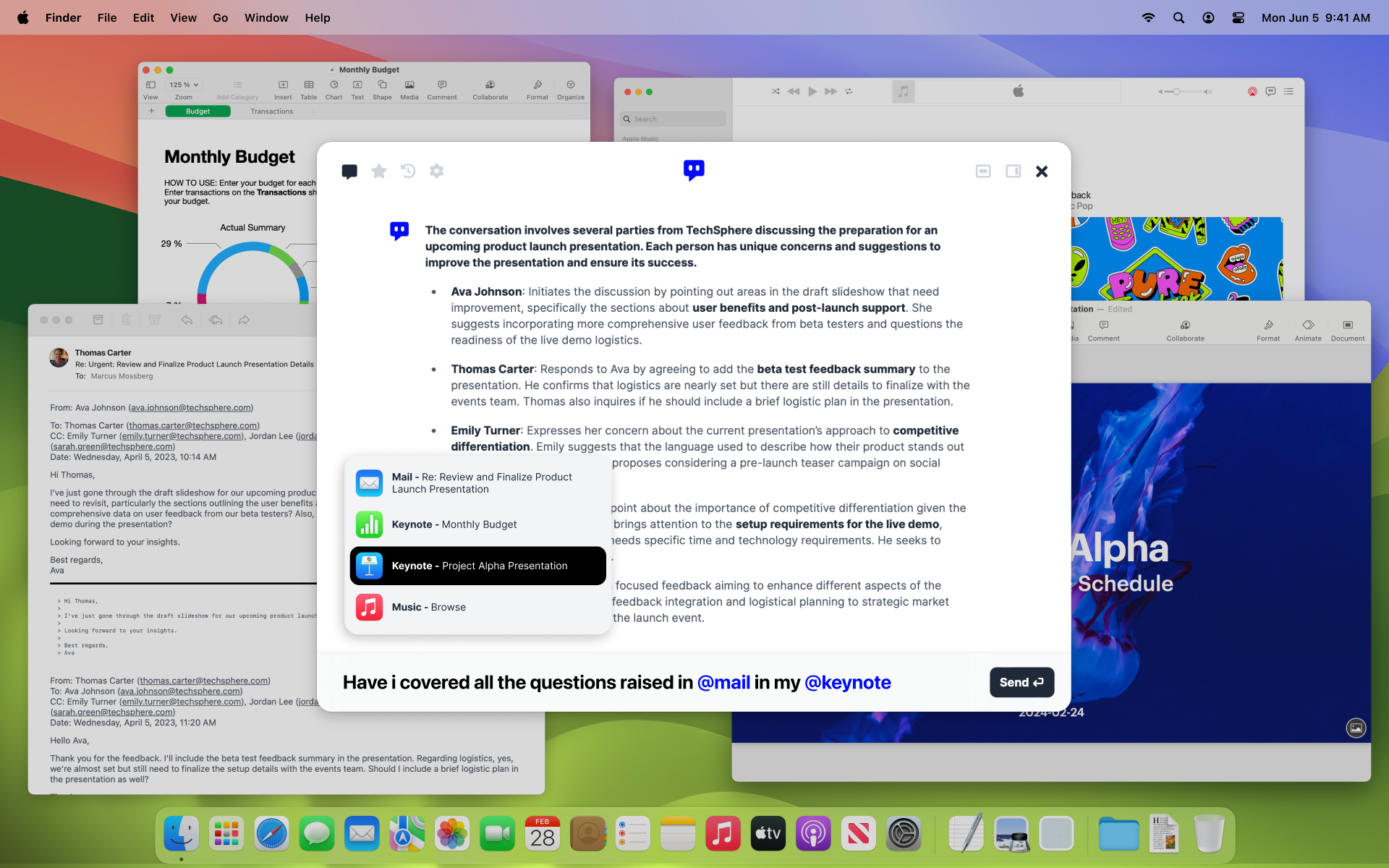
Always available
Bring up Blue by pressing option + space anywhere on your Mac
Sees what you see
Analyze, summarize or translate whatever is on your screen within seconds.
Create with ease
Coding, brainstorming, or polishing that report? Focus on what matters and let Blue do the grunt work.
Empower your apps
Blue gives you new powers in all your apps. With a wealth of knowledge, it's there to help.